How to Create PDFs for Poster Printing
For best results with PosterBox convert your file/design to a PDF using a FREE PDF Creator!
To ensure we deliver you the best possible poster prints we prefe your poster design as a PDF. PDFs contain all the information we need as printers to print your posters. A PDF embeds all the fonts, images and layout information into 1 compact file which ensures your posters will print as you see them on screen! No missing images or fonts changing!
So how do you create a PDF? By using either of these FREE PDF creators!
By using either of these PDF creators;
A PDF can be created from programs including Microsoft Word, Powerpoint, Publisher, WordPerfect etc. PDFs are created by 'printing' to a converter, just as you would print to a desktop printer. Therefore any program that can print can be used to create a pdf. PosterBox recommends PDF995 or CutePDF as they both create pdfs suitable for poster printing.
PDF995 Tutorial
Creating PDFs for Poster Printing with PDF995
Ready to create your pdf? To make sure your pdf is suitable for poster printing please follow these handy tips.
1) When your design is completed and proofed! click 'print' and select PDF995 from the printer drop down menu. Next click 'Properties'
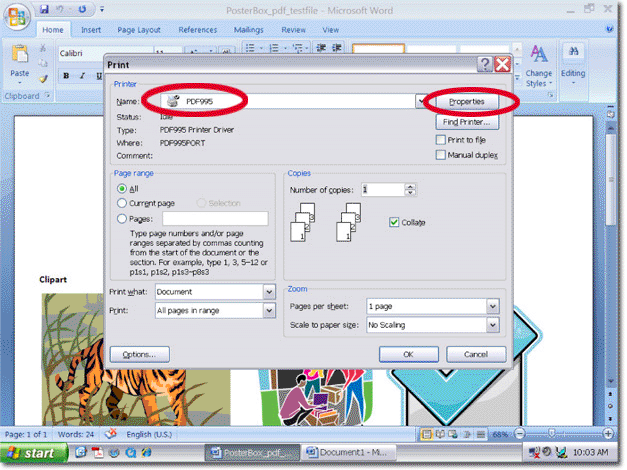
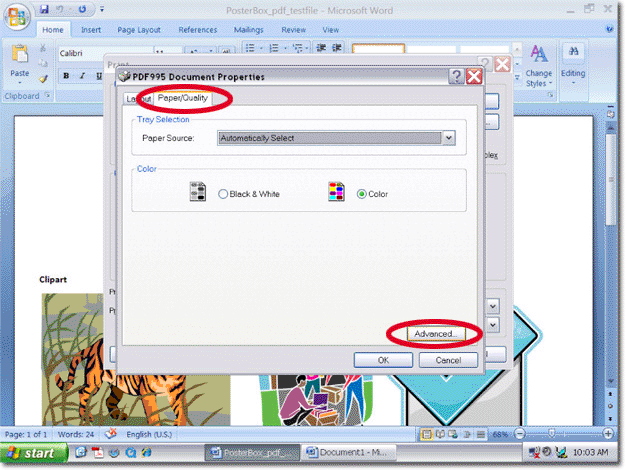
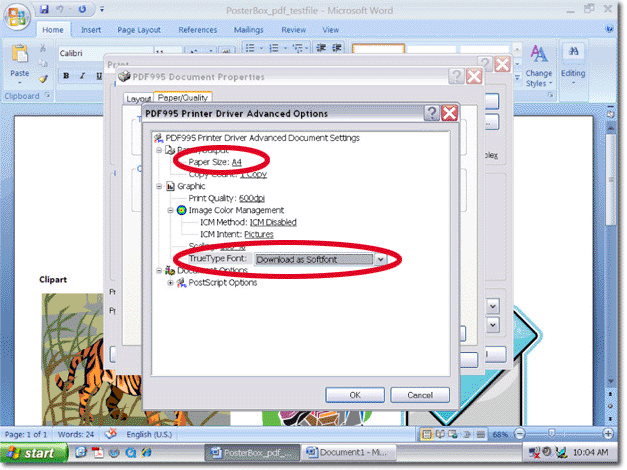 print posters from your pdf!
print posters from your pdf!
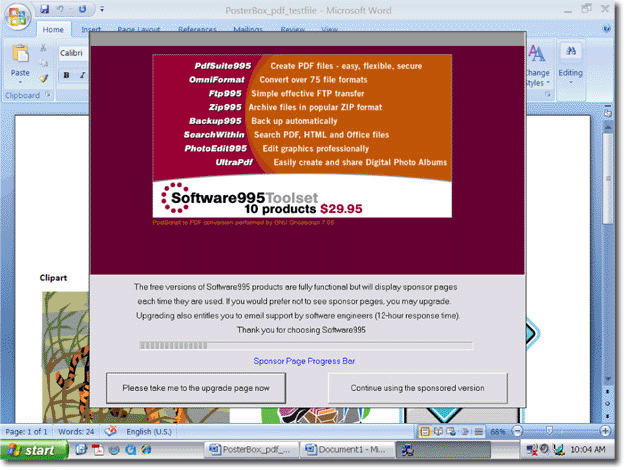 poster printing."
poster printing."
As with all of these programs PDF995 is very easy to use and creates good pdfs suitable for poster printing. Support via email is very quick, any query we have had has generally been answered within 2 hours. The free version, or sponsored version, displays an advertisement when creating the pdf, which can get a little annoying but this can be overcome by purchasing the license for $US9.95. You can upgrade PDF995 to add additional functionality such as merging two pdfs into 1, deleting pages in a pdf, securing pdfs with a password. Visit their website for further information.
Creating PDFs for Poster Printing with CutePDF
Ready to create your pdf? To make sure your pdf is suitable for poster printing please follow these handy tips.
1) When your design is completed and proofed! click 'print' and select CutePDF from the printer drop down menu. Next click 'Properties'
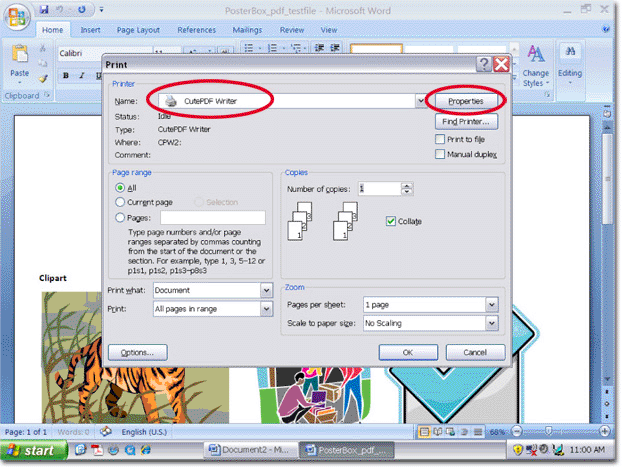
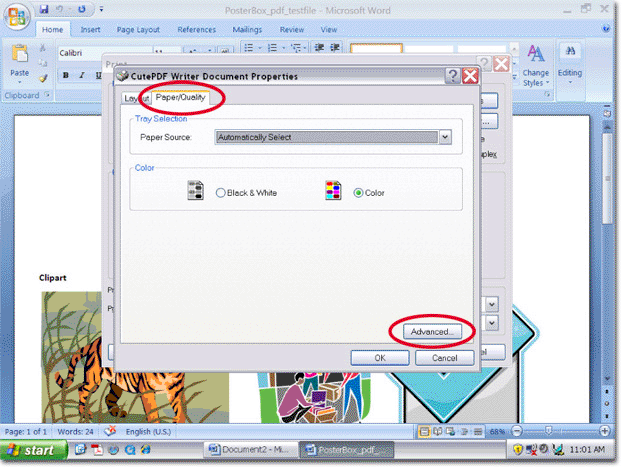
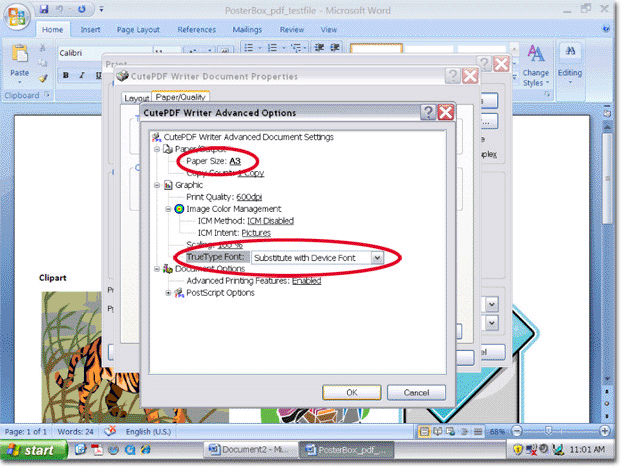 poster printing with PosterBox!
poster printing with PosterBox!
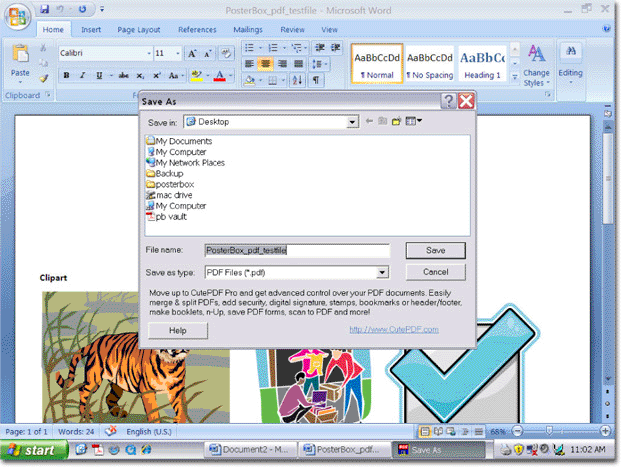
CutePDF is very similar in functionality to PDF995 without the annoying sponsorship screen. The program is easy to use and does a good job of producing poster printing quality PDFs. Their website is very helpful and you can upgrade to more advanced programs which give you more functionality.
Creating PDFs for Poster Printing with EZYpdf Creator
Ready to create your pdf? To make sure your pdf is suitable for poster printing please follow these handy tips.
1) When your design is completed and proofed! click 'print' and select EZYpdf Creator from the printer drop down menu. Next click 'Properties'
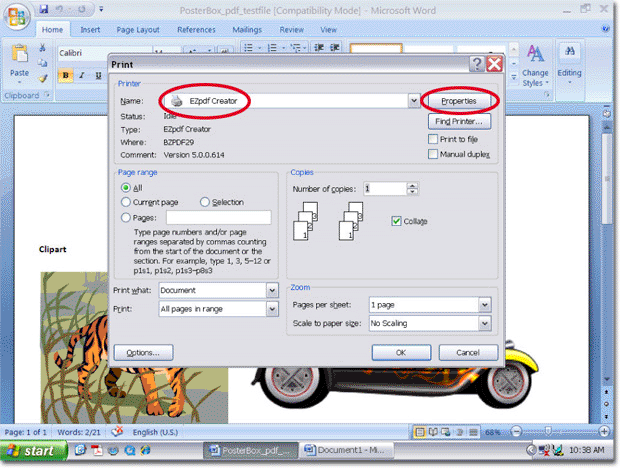
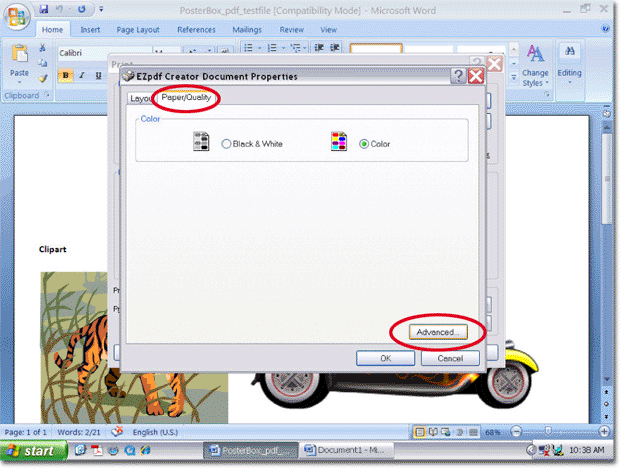
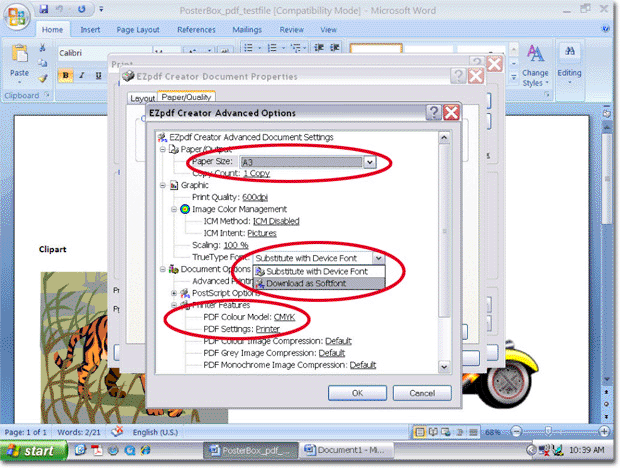
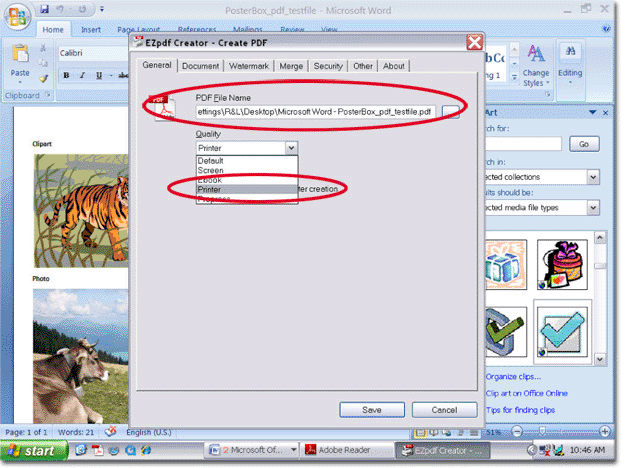 Printer - The best setting for poster printing with PosterBox
Printer - The best setting for poster printing with PosterBox
EZYpdf creator also gives you the ability to add Author information - your name, title, subject and keywords - add a watermark eg DRAFT, merge with another pdf document and put a password on your pdf. You can even set how a document will open, either at page width zoom or one page zoom. For functionality, EZYpdf Creator is the best pdf creator of the 3 but its lack of online 'verification' causes me to urge caution before installing.
We hope this information has been helpful to you.
